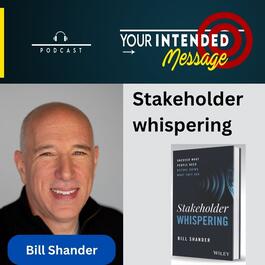
Visual Thinking to Communicate with Clarity: Bill Shander
How to Ask Better Questions Without Saying "Why?" Stakeholder Whispering: Secret to Better Communication Episode 262 (Bill is based in New Mexico) In this conversation with Bill Shander we explore: How to uncover what your stakeholders really need—beyond what they ask for Why your first idea is often just an automated response How to apply the Socratic method to guide people toward their own insight Why asking “why” directly can feel hostile, and what to say instead The power of “chunky segmentation” to clarify vague communication How to balance divergent and convergent questions to get to the truth What aporia means—and why a little confusion leads to breakthrough thinking Why your visuals must reflect meaning, not just style When and how AI can support visual storytelling and insight Why it’s crucial to practice stakeholder whispering on yourself first ----- About our guest, Bill Shander: Bill has been teaching data storytelling and visualization for about 10 years for clients around the world and on on Linkedin Learning. He is the author of "Stakeholder Whispering: Uncover What People Need Before Doing What they Ask" You can find his book here: Stakeholder Whispering ----- Key lessons from this conversation: 1. Most stakeholders don’t know what they really need. Insight: Stakeholder requests are often surface-level assumptions, not true needs. Your job is to dig deeper. 2. Your first idea is usually just an automated response. Insight: Pause before acting. The first idea might be convenient, but often lacks strategic depth. 3. Use Socratic questioning to help people uncover their own truth. Insight: Ask layered questions to lead stakeholders into self-awareness rather than handing them answers. 4. Avoid hostile “why” questions—ask with curiosity instead. Insight: Reframe your language: say “Tell me more about…” instead of “Why did you do that?” 5. Translate ambiguous requests using “chunky segmentation.” Insight: Break vague statements (e.g., “We do masterclasses”) into discrete elements to clarify meaning. 6. Push stakeholders into a state of puzzlement (aporia). Insight: Confusion can be a productive step toward clarity—help stakeholders get there. 7. Visuals are communication tools—not just decoration. Insight: Choose visuals based on the real message, not just what’s easy to draw. 8. AI is a helpful partner, but only if you know your message. Insight: Tools like AI are only effective after you’ve clarified your intent and message. 9. Leaders should hire people who push back. Insight: Order-takers may be efficient, but real innovation comes from collaborators who challenge assumptions. 10. Practice stakeholder whispering on yourself first. Insight: Self-questioning sharpens your ability to lead others through discovery and insight. ----- ----more---- Your Intended Message is the podcast about how you can boost your career and business success by honing your communication skills. We’ll examine the aspects of how we communicate one-to-one, one to few and one to many – plus that important conversation, one to self. In these interviews we will explore presentation skills, public speaking, conversation, persuasion, negotiation, sales conversations, marketing, team meetings, social media, branding, self talk and more. Your host is George Torok George is a specialist in communication skills. Especially presentation. He’s fascinated by the links between communication and influencing behaviors. He delivers training and coaching programs to help leaders and promising professionals deliver the intended message for greater success. Connect with George www.SpeechCoachforExecutives.com https://www.linkedin.com/in/georgetorokpresentations/ https://www.youtube.com/user/presentationskills https://www.instagram.com/georgetorok/
From "Your Intended Message"


Comments
Add comment Feedback