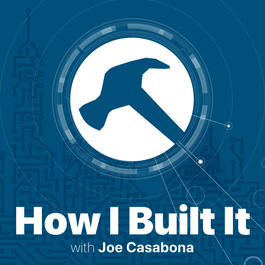
How I Built My Own CRM Using Notion and Automation
I hate CRMs. I know I need one—I’m doing more coaching, getting more inbound leads, and ranking in the top three organic search results for podcast coaches on Google. But no matter how many times I’ve tried HubSpot, Zoho, or whatever the flavor of the week is, they’ve never fit into my workflow. So I did a totally normal, not weird thing: I built my own CRM. In this episode, I walk through the simple system I set up using Notion, Todoist, Make.com, and my website. I’ll share why I built it this way, how it automates lead tracking and follow-ups, and why reducing friction is the key to sticking with any system. Plus, I’ll show you how you can apply this same approach to streamline your own processes—without forcing yourself into tools that don’t work for you. For all of the links mentioned in this episode, go to https://streamlined.fm/464 Top TakeawaysThe best CRM (or any tool) is the one you’ll actually use—start simple and build on tools you already know.If you struggle with sticking to a system, it’s likely because it doesn’t fit your natural workflow. Adapt the system, not yourself.Don’t limit yourself because of past experience. There is lots of flexibility in the apps we use today, and you can take advantage of that. Show NotesScreenshots I posted on LinkedInAutomations DatabaseNotionTodoistMake.comGravity FormsWant to see the automations I use? Get access to my 40+ Automations Database at streamlined.fm/automation.Send feedback to https://streamlinedfeedback.comFeeling stuck? Check out my unstuck sessions at https://casabona.org/unstuck ★ Support this podcast ★
From "Streamlined Solopreneur: Tips to Help Solopreneurs Automate Their Business"


Comments
Add comment Feedback