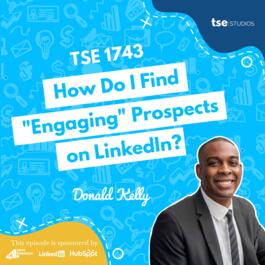
Donald Kelly | How Do I Find "Engaging" Prospects on LinkedIn?
Do you need help finding your ideal prospects on LinkedIn? In this five-minute episode of the “Sales Evangelist” podcast, you’ll discover seven ways to find the perfect clients. Host Donald Kelly shares simple methods to help sales representatives find clients they really want to work with. Discover the seven best ways to find the right LinkedIn contacts. 1. Use LinkedIn Sales Navigator Donald stresses the point of finding clients who need your services. He suggests creating an Ideal Customer Profile (ICP) to help you find the right ones. One of the best ways to do this is using LinkedIn Sales Navigator. You can use the spotlight filter to find engaging people posting on the platform. You can use your ICP to target potential customers based on their industry, interests, and the companies they work for. Also, pay attention to how often they post on LinkedIn. Potential clients are more likely to engage with you than ignore you. 2. Look at the Engagement on LinkedIn Posts Consider looking for LinkedIn posts based on your industry. Then, pay attention to the individuals engaging with these posts. Look through their profiles and see if any of them match your ICP. 3. Industry Influencers No matter your industry, some individuals are prevalent within the space. These individuals are more than likely to receive the most engagement on LinkedIn. Find these influencers and see who is engaging with their posts. Again, check to see if they match your ICP. It’s a great way to send a personal connection with potential customers. 4. Contacts of Companies Like influencers, searching for companies within your industry allows you to find potential customers who follow them. Donald provides an example of how to do this within the episode. 5. People Who Follow Your Company One of the best ways to find your ICPs is by seeing who follows your company. You can easily do this with the LinkedIn Sales Navigator tool. 6. General Filter If you’re not using LinkedIn Sales Navigator, you can use the general filter on the platform. Go to the search bar and use the filter to find people who fit your ICP. 7. Focus on People Who Engage With Your Post You should post on LinkedIn regularly and pay attention to those engaging with your content. They’re likely potential customers who may need your products or services. Once again, wonderful tips from Donald Kelly. If you’re ready to build your pipeline and close twice as many deals as you do now, subscribe to the TSE podcast for more sales advice. “Engagement leads to conversations. Conversations lead to opportunities.” - Donald Kelly. Resources Donald C. Kelly on LinkedIn LinkedIn Sales Navigator Course Sponsorship Offers This episode is brought to you in part by Hubspot. With HubSpot sales hubs, your data tools and teams join a single platform to close deals and turn prospects into pipelines. Try it for yourself at hubspot.com/sales. 2. This episode is brought to you in part by LinkedIn. Are you tired of prospective clients not responding to your emails? Sign up for a free 60-day trial of LinkedIn Sales Navigator at linkedin.com/tse. 3. This episode is brought to you in part by the TSE Sales Foundation. Improve your connection on LinkedIn and land three or five appointments with our LinkedIn prospecting course. Go to the salesevangelist.com/linkedin. Credits As one of our podcast listeners, we value your opinion and always want to improve the quality of our show. Complete our two-minute survey here: thesalesevangelist.com/survey. We’d love for you to join us for our next episodes by tuning in on Apple Podcast, Google Podcast, Stitcher, or Spotify. Audio provided by Free SFX, Soundstripe, and Bensound. Other songs used in the episodes are as follows: The Organ Grinder written by Bradley Jay Hill, performed by Bright Seed, and Produced by Brightseed and Hill.
From "The Sales Evangelist"


Comments
Add comment Feedback